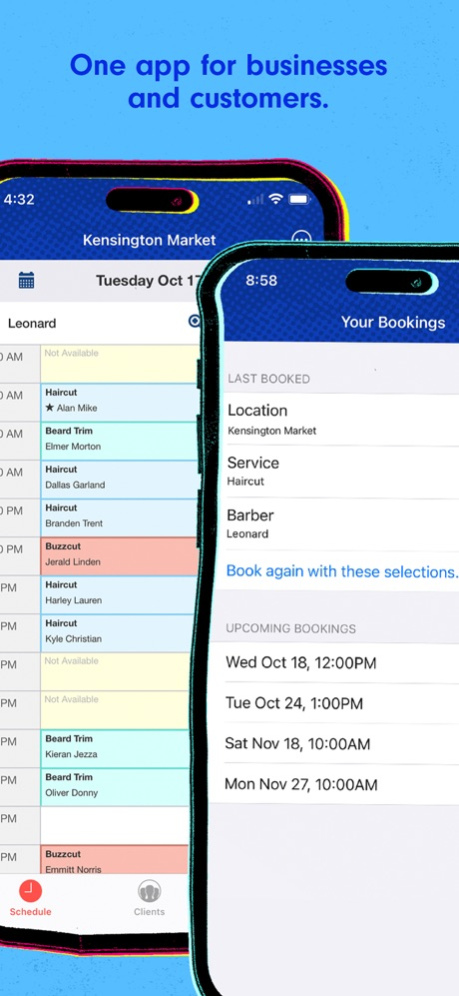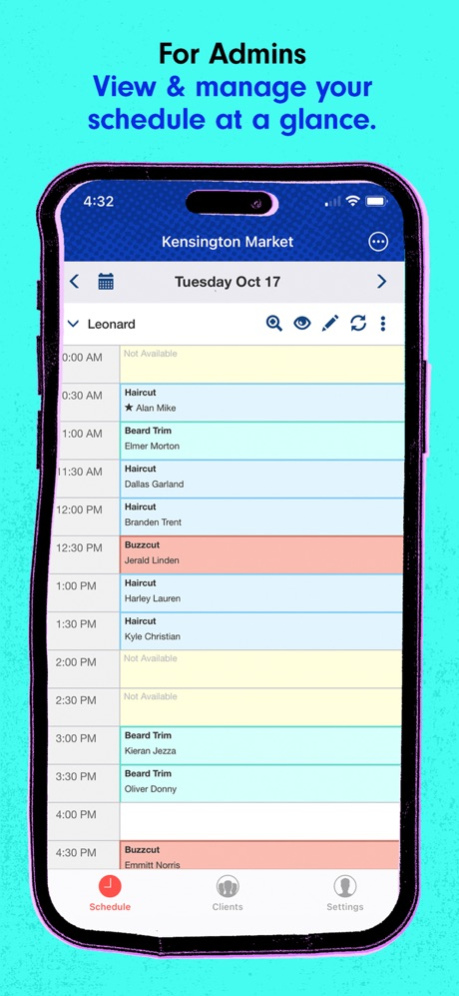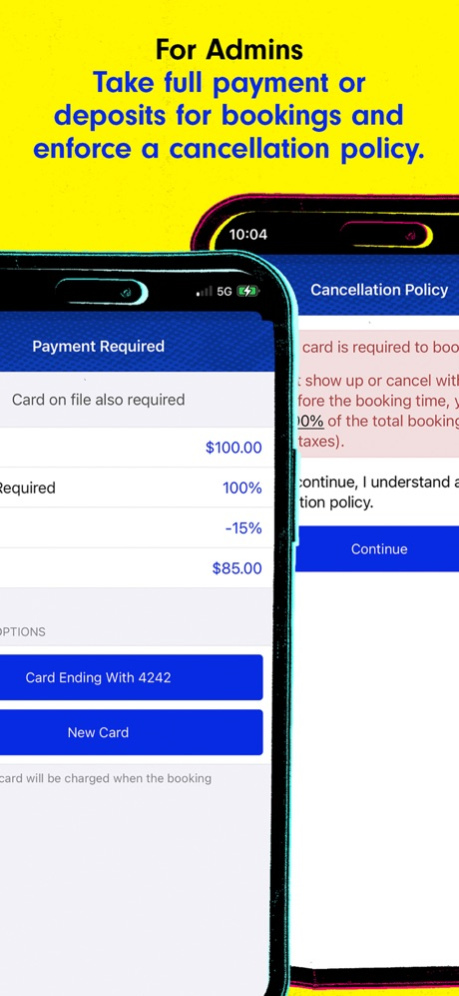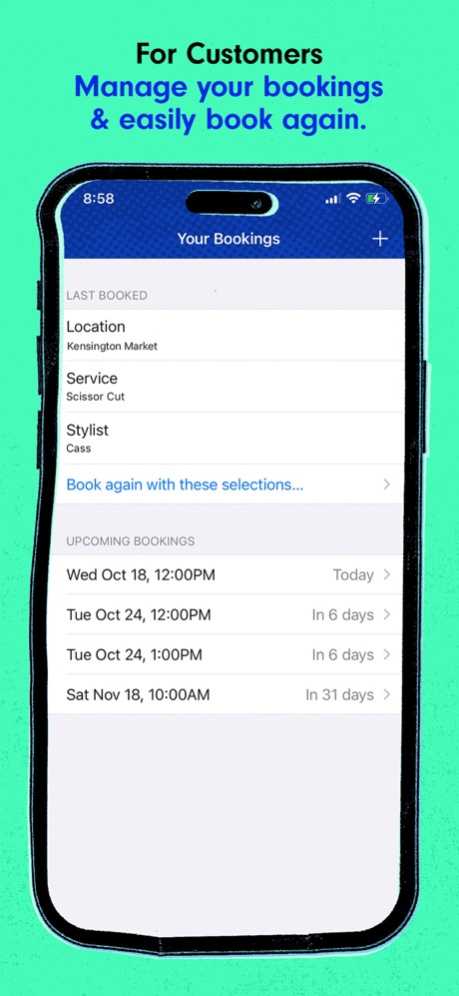Resurva Appointment Manager 3.2.11
Free Version
Publisher Description
Resurva's Appointment Manager iOS App lets businesses like barbershops, salons, massage therapists, tattoo studios and wakeboard parks control administration time so they can honor their obligation to every client: consistent, exceptional service.
Resurva's iOS App extends our commitment to straight forward, focused and usable design for both the businesses that run on Resurva as well as their clients. Business owners and their staff can use our iOS App to manage and schedule their days and keep up to date on any changes.
For clients of the businesses using Resurva, our iOS app ensures that their next appointment is always just a couple taps away.
/ / / / Note: This app requires businesses to be using a Resurva account that is fully setup
BUSINESSES** CAN USE THE iOS APP TO:
• Switch location schedules with ease (for businesses with more than one location)
• Quickly modify daily start times, end times and everything in between
• Book clients by searching for their Resurva account
• Create new client accounts manually or import them from the Contacts App
• Move bookings between days
• Approve and deny bookings
• Receive push notifications for appointment confirmations, client check ins, next booking, and appointment changes
** For businesses to use this App, an existing configured Resurva account is required
CLIENTS CAN USE THE iOS APP TO:
• Add their favorite businesses who use Resurva to book appointments
• Set a favorite service and provider for quick appointment bookings
• Prepay for appointments through Apple Pay*
• Join Wait Lists
• Select and add service options, fill out custom fields and agree to waivers
• Check and manage upcoming bookings
• Add appointments to their calendar
• Use the 1Password integration for password management
• Manage their profile
• Receive push notifications for appointment confirmations and updates
* Available at Resurva locations where Resurva Payments is enabled.
Nov 20, 2023
Version 3.2.11
Thank you for your continued support. This release brings a variety of new features and bug fixes.
For Customers who use Resurva to book appointments:
• Customer profiles can now be deleted
• Quickly book again with the selections of your most recent booking
For Admins who use Resurva to manage their appointments:
• Price modifications can now be applied to bookings
• Customer accounts can now be blocked from booking at your locations
For Everyone:
• Bios and image galleries are now available when selecting a provider while booking
• Price ranges, descriptions and images are now available when selecting a service while booking
About Resurva Appointment Manager
Resurva Appointment Manager is a free app for iOS published in the Office Suites & Tools list of apps, part of Business.
The company that develops Resurva Appointment Manager is Resurva. The latest version released by its developer is 3.2.11.
To install Resurva Appointment Manager on your iOS device, just click the green Continue To App button above to start the installation process. The app is listed on our website since 2023-11-20 and was downloaded 13 times. We have already checked if the download link is safe, however for your own protection we recommend that you scan the downloaded app with your antivirus. Your antivirus may detect the Resurva Appointment Manager as malware if the download link is broken.
How to install Resurva Appointment Manager on your iOS device:
- Click on the Continue To App button on our website. This will redirect you to the App Store.
- Once the Resurva Appointment Manager is shown in the iTunes listing of your iOS device, you can start its download and installation. Tap on the GET button to the right of the app to start downloading it.
- If you are not logged-in the iOS appstore app, you'll be prompted for your your Apple ID and/or password.
- After Resurva Appointment Manager is downloaded, you'll see an INSTALL button to the right. Tap on it to start the actual installation of the iOS app.
- Once installation is finished you can tap on the OPEN button to start it. Its icon will also be added to your device home screen.